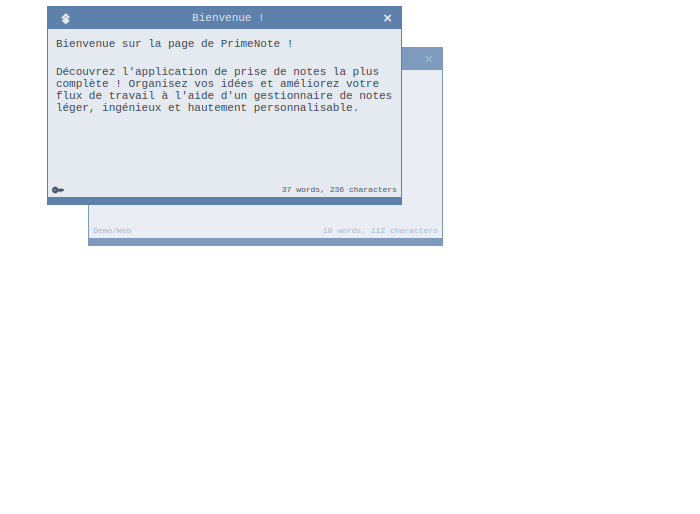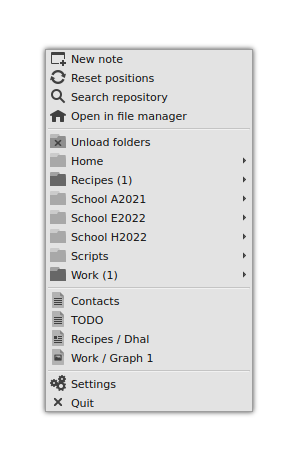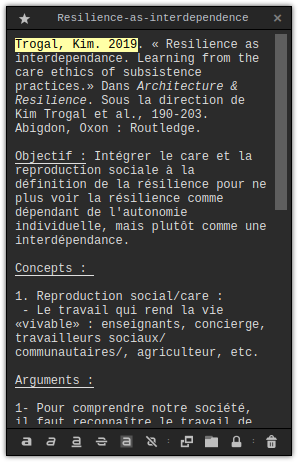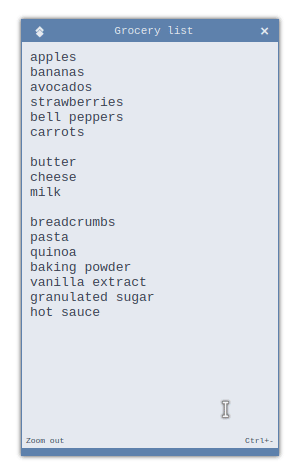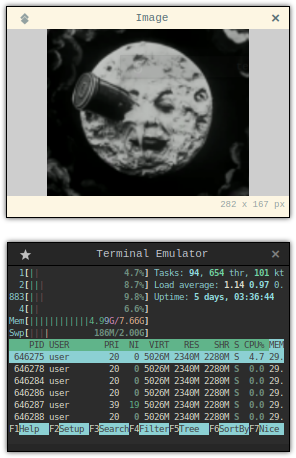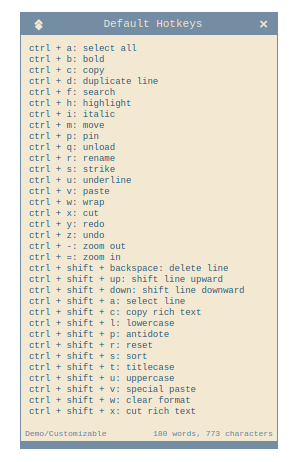Welcome to PrimeNote!
PrimeNote is a clever and highly adaptable note-editing tool designed for both Linux and Windows. Its functionality allows for swift editing, storage, organization, and backup of an unlimited number of notes. With PrimeNote, users can take advantage of advanced text operations and an extensive range of modes encompassing text and image processing, as well as a built-in terminal emulator and Vim integration for advanced users.
Download Linux Install